Summary
You can see the following things:
- Number of sleep during a time period
- Number of alerts generated during a time period
- Number of active devices during a time period
- Open the list of devices
Sleeps – Number of Sleeps (Valid) with wakeup time date within 7 days including current date. Clicking on Sleeps opens the ‘Sleeps’ view of the dashboard
Alerts – Number of Alerts generated with timestamp within 7 days including current date. Clicking on Alerts opens the ‘Alerts’ view of the dashboard
Active – Number of Devices with last sync time date within 7 days including current date. This information is available only for those devices connected to the internet.
Open Device List – On click opens the ‘Devices’ view of the dashboard

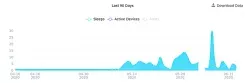
#daily #data



